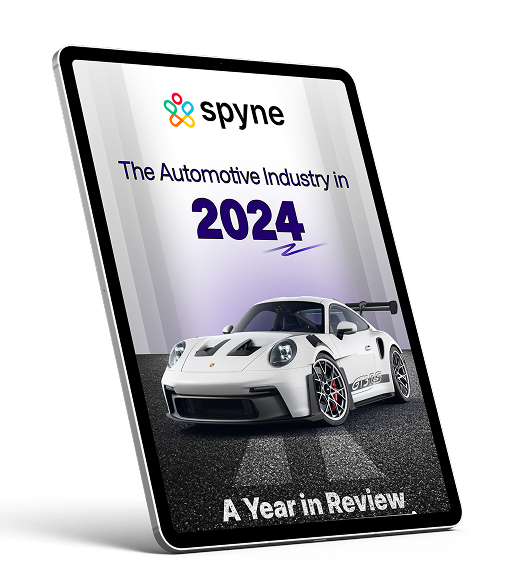In today’s highly connected world, missed leads are considered equal to missed opportunities. Customers want instant responses to their queries, and a majority of them don’t even wait for a minute to get answered. In order to address this issue, dealerships are tapping into call diversion these days. Everyone can take advantage of this smart calling solution, from mobile to landline owners. This feature helps you stay connected with your customers, whether you are at your desk or not. This blog delves into the importance of call divert, the need to set it up, and how it works.
What is Call Diversion?
Call diversion, also known as call forwarding, is a feature that helps you redirect incoming calls to a different number, such as a landline, mobile phone, voicemail, or even a text message. This ensures you never miss a call when you’re busy, unreachable, or prefer calls on another device. This is useful when your line is busy or you’re unavailable at your primary number.
How Does Call Diversion Work?
Call diversion helps you to forward incoming calls, meaning you redirect them to a different number when you are not available on your primary phone. It prevents calls from going to voicemail and manages calls from one device to another, such as landline, messages, etc.
1. Activating the Phone Diversion Setting
Firstly, you need to activate the call forwarding settings through specific star codes or by accessing the phone settings application.
2. Phone Network Processing
Once activated, the incoming call goes to the telecom network provider for processing and handling the phone diversion.
3. Redirection of Calls
Rescue the callers getting busy signals by diverting the customer calls to the number you provided in the diverted calls settings.
4. Fixed Call Forwarding
Manage calls based on availability by setting up a forwarding duration. This can be after regular working hours or after a certain number of seconds.
5. Costs of Call Forwarding
Make sure to look for charges that may be incurred due to the redirection of calls over long-distance or toll numbers.
How to Enable Call Diversion in Your Phone?
To enable phone diversion settings, you can access the phone app settings or use the call forwarding codes. Advanced features include call diverting to text messages, where the virtual AI receptionist generates an automated response to queries. Moreover, check for carriers like Sprint that offer it as a service. You should check for any potential charges, limitations, and instructions for enabling call forwarding.
Using Phone Settings
1. Access Settings in the Phone App
Open the phone app and access the settings option.
2. Navigate to Call Forwarding
Navigate the call forwarding option depending on your phone brand.
- Call forwarding iPhone: Settings > call forwarding > forward to > enter forwarding number > save
- Call forwarding Samsung: settings > supplementary services > call forwarding
- Call forwarding pixel: settings > calling accounts > mobile provider > call forwarding
- Call forwarding Android: settings > calls > calling accounts > choose forwarding type > turn on
3. Choosing the Call Forwarding Type
Choose the condition when you want your call forwarding to be activated. This includes options like Always Forward, Forward When Busy, When Unanswered, or When Unreachable.
4. Enter the Call Forwarding Number
Input the alternate phone number you want your incoming calls to be diverted to.
5. Activate Call Forwarding
Lastly, tap on ‘activate’ or similar options to enable the feature for your calls.
Using Star Codes
1. Identify the Correct Star Code
Determine the correct code based on your forwarding condition.
- Always Forward: Dial *21*<forwarding number>#
- Forward When Busy: Dial *67*<forwarding number>#
- When Unanswered: dial *61*<forwarding number>#
- When Unreachable: dial *62*<forwarding number>#
2. Enter the Call Forwarding Number
Enter the alternative number instead of ‘forwarding number’ in the above-mentioned codes.
3. Press the Call Button for Confirmation
Hit the call button, and you will receive a confirmation message for activation.
Top 5 Reasons to Set Up Call Diversion
Call diversion enhances productivity, customer satisfaction, accessibility, and builds a positive brand image, especially for business owners. This reduces missed calls by redirecting them and helps individuals and businesses to streamline communication.
1. Enhanced Customer Satisfaction and Professionalism
Call diverting ensures customers get a prompt response to their inquiries, hence building their trust. It also creates a consistent and positive impression of your business, regardless of where you are and your availability.
2. Flexibility and Cost Saving
You can manage incoming calls in any situation, such as remote work or travelling. This helps you in saving the costs of an additional call service and opting for a cost-effective carrier.
3. Reduce Missed Calls and Improve Productivity
Around 62% of the business calls go unattended. Reduce missed calls by redirecting them to another number to increase the productivity and efficiency of your business while letting you focus on high-priority calls.
4. Screening Unwanted Calls
Unwanted and spammy calls can distract you from focusing on genuine and potential buyers. These can be screened out by diverting to voicemail or automated messages.
5. Manage High-Volume Calls
You can manage a high volume of calls during peak hours or events by forwarding calls. These can be distributed among different departments according to their availability.
How to Manage Call Divert Settings?
Once the phone diversion service has been set up, it is important to manage it for effectiveness. You can manage the divert setting by navigating to the phone application, settings, and then call forwarding, or by dialing specific codes.
1. Enable Call Forwarding
You can enable the call forwarding setting by using the phone app or specific call diversion codes. Enter the alternate number, and your features get activated.
2. Disable Call Forwarding
Disabling the call forwarding is as simple as enabling it. Simply follow the instructions back and turn off the forwarding option. In addition to this, you can also dial a code ##002# to deactivate the feature.
3. Testing the Call Divert Service
Testing your call forwarding feature is crucial to ensure that it is working effectively. This can be achieved by some mobile applications, such as Google Fi, or dialing a call forwarding deactivate code *#21#.
How Does Call Diversion Help Forward Calls to Text Messaging?
About 75% of users prefer text over calls; that is why text messaging should be a part of your call diverting strategies. For this purpose, third-party applications or mobile diversion features provided by phone carriers can be used by businesses, especially dealerships, as landline diversion to mobile automotive text messaging is not a standard feature.
1. SMS Forwarding Apps or Phone Settings
Some of the third-party applications, like SMS Forwarder, can be utilized to divert incoming calls to text messages over a different number. Besides this, you can also dial specific USSD codes.
2. Diverting Landline to Text Messages
Businesses can take advantage of call diversion from landline to mobile text messages. You can convert your incoming landline calls into text messages in no time.
3. Check for the Carrier Compatibility
Some carriers might not offer the facility to forward calls to text conversations. Check for the carrier that is compatible with your business needs of redirecting calls to messages.
4. Using AI Responses
Customers can get quick responses through conversation AI tools for their queries. This enhances their experience by generating personalized messages, scheduling appointments, or resolving basic queries.
5. VoIP Service for Businesses
Some VoIP (Voice over Internet Protocol) services offer a built-in feature of diverting incoming calls to text conversations, making it easier to manage them.
How Does Spyne Help Your Dealership in Call Diversion?
Spyne, built specifically for the automotive industry, helps your dealerships handle customer communication and follow-up using automation. Our Retail AI helps you optimize call diversion processes and foster long-lasting customer relationships.
1. Capture and Prioritization of Calls
Capturing and nurturing high-priority incoming calls becomes effortless with our automotive lead management to ensure consistent engagement and drive higher conversion rates.
2. Reducing After-Hours Missed Calls
Rest assured and never miss a lead with our automotive after hours answering service. Incoming calls and leads are answered effectively even after your dealership gets quiet.
3. AI Calling Support for Instant Responses
Don’t let your customers wait for responses with our AI call bot for car dealerships, ensuring round-the-clock communication support. This helps convert leads with no manual efforts.
4. Scoring Leads with AI
With Spyne’s AI lead scoring for car dealerships, you can prioritize high-intent buyers and focus on sending automated follow-ups to them, streamlining your sales conversions.
5. Automated Follow-up Messages
Spyne helps your business generate automated follow-up and reminders for incoming leads, set appointments, and turn cold leads into sales opportunities through our automated lead follow up system for car dealerships.
6. Real-time Call Tracking
Turn every incoming call into a profitable opportunity with our automotive call tracking system. This provides you with actionable insights to make precise decisions and data-driven strategies.
Conclusion
An advanced call diversion system seems like a small step, but it is vital to stay ahead of the curve. Since most of the customers hang up before leaving a voicemail, diverting calls is an effective solution to keep them engaged. Voicemail is a bottleneck for every communication between a business and its customers. The practice of call forwarding optimizes your call handling strategies effectively. Spyne helps you convert calls into opportunities. So, let Spyne divert your calls and not sales. Book a free demo at your convenience.